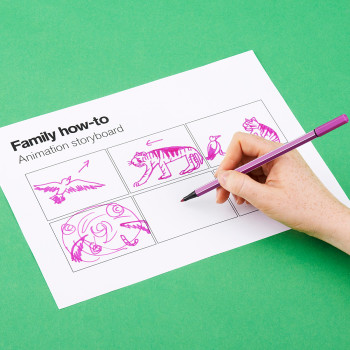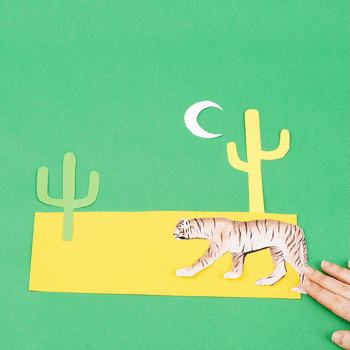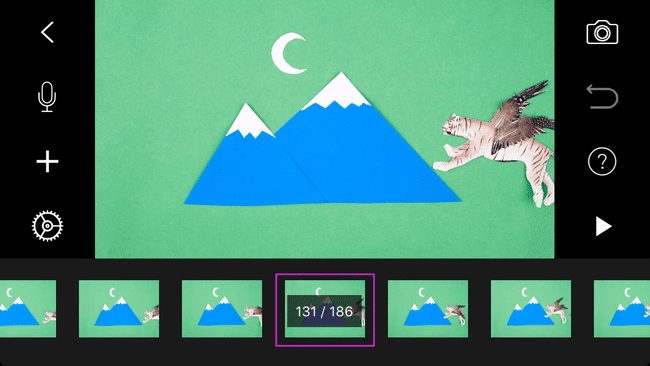Family how-to: make a stop-frame animation
Family how-to: make a stop-frame animation
By Zoë Smith
Published 14 September 2018
Become a film director for the day and create your very own cartoon animation inspired by artworks from the RA Collection.
-
What is stop-frame animation?
A stop-frame animation is like a flip book – where you flip through the pages to see a cartoon figure moving or a story happening. Because each image is slightly different, it looks like the figure is moving when you look at the images in quick succession. In this activity, you take a series of photos and play them one after the other to make an animation. Between each photo you take, you move paper pieces in your animation so the characters and story comes to life.
Take inspiration from some we made earlier!
In partnership with BizzieBodies in Rotherhithe, artist Gemma Burditt worked with families over two workshops to create their own animations inspired by the RA Collection.
-
Make your own!
For our animation below, we took inspiration from three images from the RA Collection. Come to our new Collection Gallery or look online at our artworks using the Collections Explorer. Choose images that you feel inspired by!
-

Sir John Everett Millais Bt. PRA, A tiger and a sleeping lion,, late 1830s.

Sir John Everett Millais Bt. PRA, A rook in flight - a study for 'Christmas Eve, 1887.

Mimmo Paladino Hon RA, Untitled, 2014-2016.
-
-

What you need
• A smartphone or tablet with Stop Motion app installed (free for Apple or Android)
• Coloured paper
• Print-outs of artworks, or magazines and newspapers
• White-tack
• Scissors
• A large piece of paper as background
• A light or good natural light
• A desk or a clean flat surface
• A tripod or an alternative (we used a lamp and some masking tape, see how to make one in step 4)
-

1. Create your storyboard
Using a storyboard, sketch out what will happen in your short cartoon.
Keep your story simple. For each thing you want to happen, you will need to do more than one frame (i.e. more than one shot with the camera).
-

2. Cut out your characters
Get an adult to help you with cutting out.
Think about whether your characters’ body parts need to move. If they do, then you might need to cut them so you can move them separately.
Do your characters need any props? Do you want to have a background? Prepare all your pieces, referring back to your storyboard, using coloured paper and the printed out artworks or magazines.
-
-
-

3. Set up your workspace
You need natural light or a good light that isn’t going to change while you are working. If you have a tripod, set it up so the phone is facing down on the flat surface you’re going to use.
Don’t have a tripod?
Use masking tape to position your phone on top of a lamp. A lamp with a bendy stand works well as you can manoeuvre it easily. You need to set it up so it’s looking directly down at your flat surface.
Top tip
If you plug headphones into your phone while using the Stop Motion app, you can take a photo by clicking the volume buttons on your headphones.
-

4. Ready?
To shoot your cartoon you need to use the app to take a series of photos. Make sure the photos are framing your animation in the way you want by testing it out and checking them before you begin shooting.
-

5. Move your characters
Make sure your camera stays still and move your characters a very small amount to create the next frame. Once you play the video, it will look like a moving animation.
Try doing a scene and then watch the video to check it went how you wanted it to. There might be things you need to reshoot You may need to take a few tries before you get it right.
Make sure you are not in the photos, and neither are your hands!
-
-
-

6. Post-production
Do you need to delete any frames? Do you need to repeat any frames? You can use the Stop Motion app to copy or paste, delete, or select multiple frames.
If you need more guidance, find a tutorial by searching Stop Motion app tutorials.
-
-
7. Have a film screening!
Once you are happy with your cartoon animation, show it to your friends or family – and start planning your next one!
-
Share your animation with @royalacademy on Twitter or @royalacademyarts on Instagram using #familyhowto
Photography by Simon Pask photography
-
Supported by

-
-

Young Artists’ Summer Show
A new opportunity for students to exhibit their work online and at the RA
Building on the success of the A-Level Summer Exhibition Online, this new online and on-site exhibition will showcase artworks made by talented young artists who are at primary and secondary school level. The exhibition will be judged by a panel of Royal Academicians, RA curators and RA Schools students and the final selection will be displayed online and on-site during the Summer of 2019.
Made possible by Robin Hambro.
-